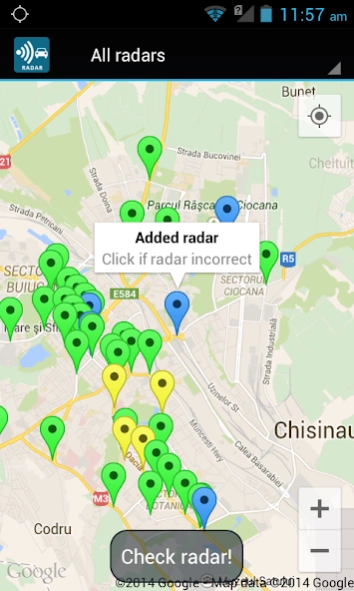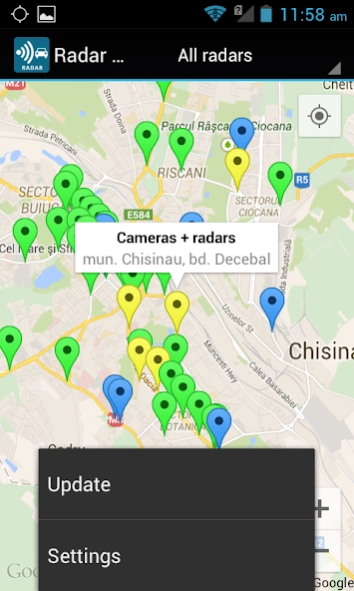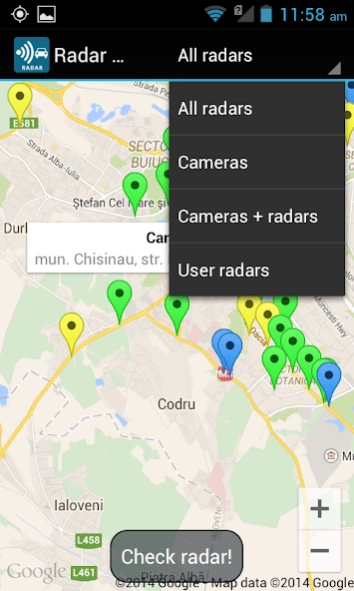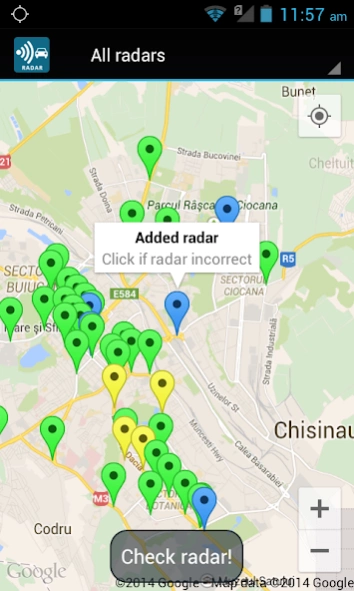Radar Map Moldova 1.5.2
Free Version
Publisher Description
Radar Map Moldova - Map of most radars and cameras in the Republic of Moldova.
Map of most radars and cameras in the Republic of Moldova.
features:
- View the next radars using GPS;
- Filtering by type;
- Update the list of radars directly from the application (requires internet connection).
ATTENTION !!! Requires an installed application, Maps Google.
When you first use the application requires an internet connection to be able to fill entry-base radars. Radar can have an error !!!
v1.1 Added sound alert when approaching the radar (the radius of 200 meters).
v1.2 screen does not turn off when the application is running.
Returned v1.4.1 ActionBar. Now the card is rotated by the movement of the car. The app only works on the front facing radar (relative motion with deviation of 10 degrees)
v1.4.2 Now you can add radars user via a long press in the place where the radar is installed. The new markers will appear only after the moderation.
v1.4.3 Fixed some bugs.
About Radar Map Moldova
Radar Map Moldova is a free app for Android published in the Chat & Instant Messaging list of apps, part of Communications.
The company that develops Radar Map Moldova is XsortTeam. The latest version released by its developer is 1.5.2.
To install Radar Map Moldova on your Android device, just click the green Continue To App button above to start the installation process. The app is listed on our website since 2016-03-04 and was downloaded 1 times. We have already checked if the download link is safe, however for your own protection we recommend that you scan the downloaded app with your antivirus. Your antivirus may detect the Radar Map Moldova as malware as malware if the download link to md.xsort.radarmap is broken.
How to install Radar Map Moldova on your Android device:
- Click on the Continue To App button on our website. This will redirect you to Google Play.
- Once the Radar Map Moldova is shown in the Google Play listing of your Android device, you can start its download and installation. Tap on the Install button located below the search bar and to the right of the app icon.
- A pop-up window with the permissions required by Radar Map Moldova will be shown. Click on Accept to continue the process.
- Radar Map Moldova will be downloaded onto your device, displaying a progress. Once the download completes, the installation will start and you'll get a notification after the installation is finished.